by Jay
- 8 minute read - 1665 wordsThis post is part of a short series on Mini Consoles, and is part two. The idea is to talk through a list of potential options, should you not want to buy one of the Mini Consoles.
Part one is available here and is all about the contemporary Mini Consoles, themselves. I planned this article as a stand-alone thing, but it might be worth you taking a look back at the previous part, too.
Emu-What?
I mentioned it a lot in the first part of this series
check a few lines above for a link
I didn’t actually go into what emulation is.
Think of it like this: I can run an application which will pretend to be some other kind of computer or device. That’s pretty much it.
We use emulators in development all the time. For instance, whenever I built Android or iOS apps, the first step in ensuring that the app will work is running it through the official emulators for those platforms. I’m doing exactly the same thing with my experiments with Sega Mega Drive game creation:
Due to the recent changes at Twitter, we are unable to embed tweets at this time. We apologise for the inconvenience.
In the above tweets, I’m using the kgen emulator to test that my built ROM actually works.
Key point: Emulators, by themselves, are not illegal. That is, unless they make use of some kind of proprietary knowledge in order to make them work. For example: if one of the hardware developers are Sony wrote an emulator for the PS4, based on their experience and knowledge on building the PS4, Sony could take issue with that and file a lawsuit against them for it.
Disclaimer
As you can tell from what I’ve just written, Emulators themselves occupy some kind of strange grey area.
I’m not a lawyer, and neither are the Waffling Taylors, their parent company or any of it’s employees. As such, don’t take what we say as legal advice, and we cannot be held responsible for anything which may arise from you installing and using emulators.
Whilst we’re going to talk about playing retro video games in this article, we’re in no way condoning the download or distribution of read-only memory (ROM) files which represent copyrighted materials.
Do you due diligence, and find out what it legal and what is not legal in your country, state, city, or principality.
With that being said, let’s look at what you can do in order to run some of the fantastic retro games without having to buy any expensive hardware.
Raspberry Pi
This is one of the easiest ways to get started.
Raspberry Pis are a series of single board computers. The first model of Raspberry Pi was released back in 2012, and had a BroadCom BCM2835 system on a chip
System on a Chip - think "an entire computer motherboard in a single chip"
which had an ARM11 CPU running at 700MHz
for the youngsters out there, MHz (Mega Hertz) are what you get before GHz (Giga Hertz)
which was the same CPU found in the original iPhone, and had 256 MB of RAM.
That doesn’t sound like a lot of CPU power, but that’s because Eben Upton - the man who designed them - wanted to use them in order to get Computer Science back into schools. This is because, up until the 90s computer education in UK schools was based on learning the precepts of Computer Science and programming. Since the 90s this curriculum was replaced with Information Technology, which is based on a 10,000 foot view of how computers work together and working with office suites.
I took an Information Technology course at school, and it was a huge waste of time
Anyway. As of writing this post, the latest version of the Raspberry Pi - Model 4 - has a Broadcom BCM2711 with a 4 core Cotrex-A72 CPU running at 1.5GHz and 4GB of RAM.
Size wise, it’s essentially the size of a credit card with dimensions being around: 85.60 mm × 56.5 mm
or 3.370 × 2.224 if you speak in inches

one of my Raspberry Pi Model 3s with my business card for comparison
The Raspberry Pi runs a number of different operating systems, including various Linuxes, and Windows IoT
which isn’t the standard version of Windows, so is missing a LOT of stuff that you would recognise
And because of that, and the fact that most emulators are initially built for Linux based operating systems, almost every emulator is available for Raspberry Pi. The problem with Linux distributions is that there are so many different desktop environments for them
a desktop environment is similar to Explorer or Windows or Finder on MacOS. It’s the part of operating system that you’ll use the most
as such, some applications don’t work on every Linux distribution. On top of that, most Linux distributions are better controlled from the console:
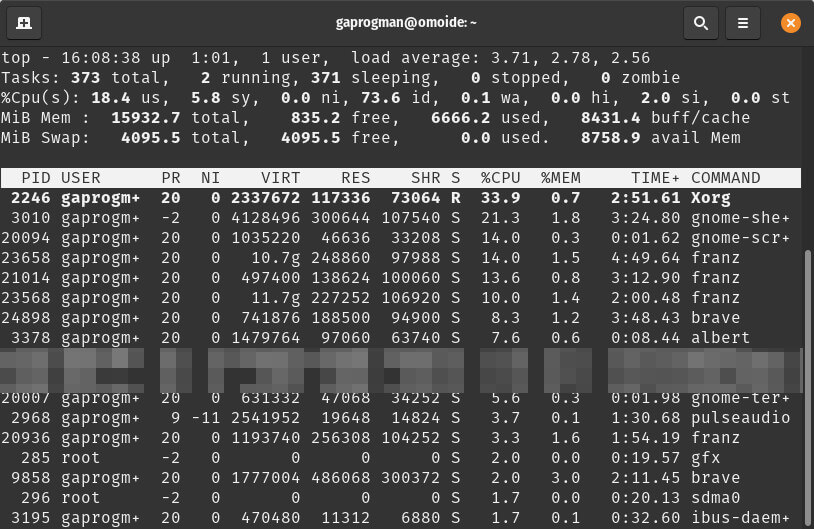
me using the terminal on my machine
I’ve censored some of the processes, as I was working on something for a client
But things like RetroPie aim to make this simpler.
RetroPi is something you can download, shove onto an SD card, and insert the SD card into a RasPi. Once you’ve done this, you get an entire machine which is dedicated to playing the majority of systems up to the sixth generation.
The set-up is simple, and requires that you have a Raspberry Pi, an SD card, and a USB controller. You also need to source all of the ROMs for it. But, as Paul “Code Share” Seal
one of my developer friends, and an amazing person
points out, setting everything up is super simple:
jump to 7 minutes and 9 seconds for the actual set-up process
GPD XD
I’ve written about the GPD XD in the past
I’d recommend taking a look at that article
The GPD XD has some pretty impressive hardware:
for a handheld device, anyway
- CPU: Rockchip RK3288 Quad-Core (A-17) running at around 1.8GHz, overclockable up to 2 GHz
- GPU: ARM Mali-T764 600MHz
- RAM: 2GB of DDR3-SDRAM
- WiFi: 802.11b/g/n/ac
- OS: Android 4.4.4
- Internal storage: 32GB
- External storage: up to 128 GB SD Card
Yes, it runs on Android. It also has a similar form factor to the Nintendo DS:
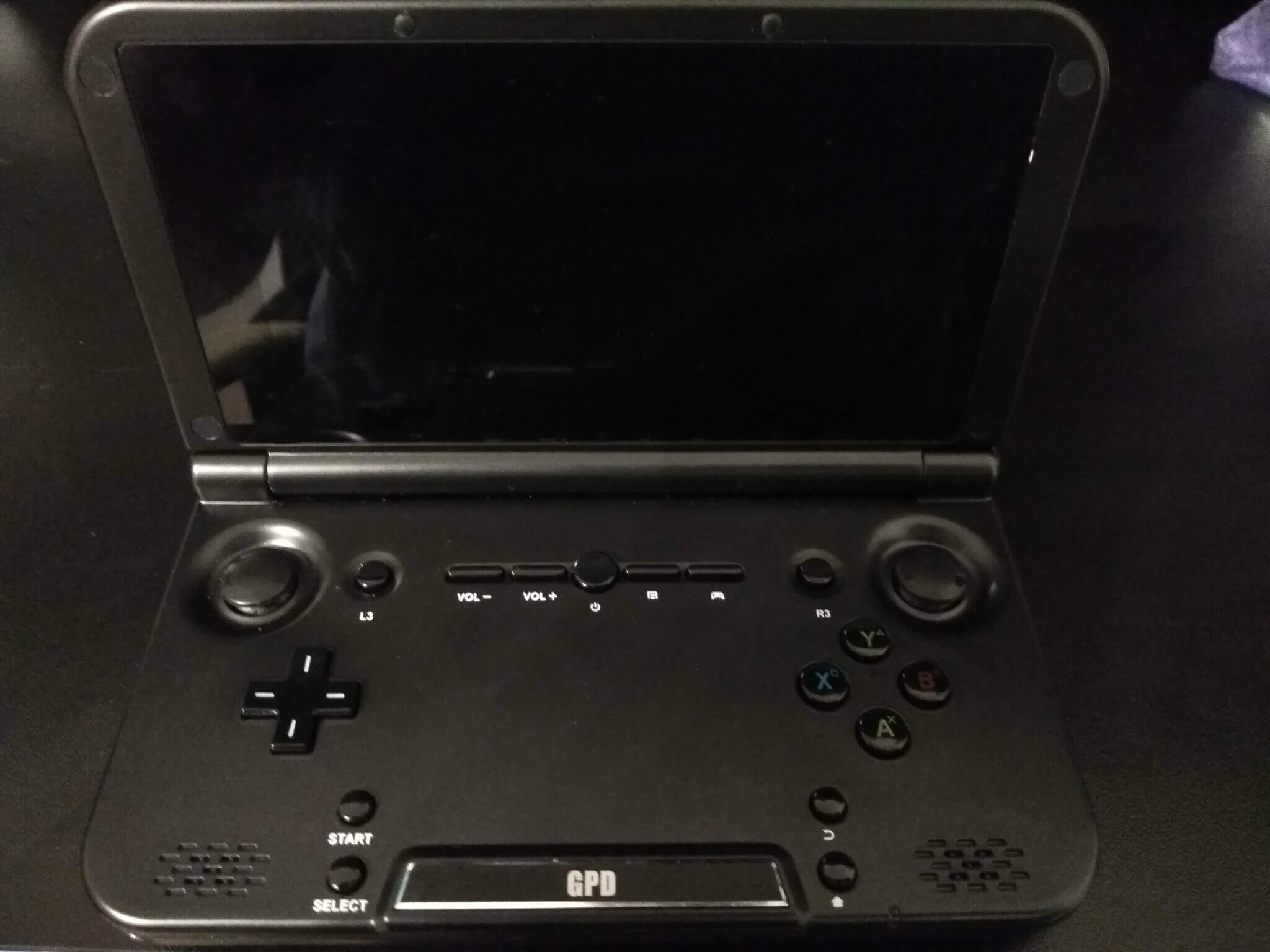
You’ll have to read my original article on what the GPD can do, but the tl;dr
too long; didn’t read
is that it can handle everything up to and including DreamCast.
Since the device identifies as an Android device, you simply:
- Sign into the Google Play Store
- Install an emulator
- Dump a ROM onto the SD Card
- And away you go
I really think that it couldn’t be simpler. Plus it’s small enough to be a mobile gaming device.
RG350
The RG350 is a great device dedicated to mobile gaming.
I first mentioned the RG350 back in Waffle Cristmas 2019 - Part 1
go give that episode a listen. It was a lot of fun to record, and fun to listen to, too
and is a tiny device at 145 × 73 × 14 mm
or 5.70 × 2.87 × 0.55 if you speak in inches
and runs an operating system called OpenDingux, and ships with a number of FOSS
Free and Open-Source Software
ports of games like:
- DOOM (using FreeDoom)
- Metal Slug (using MiniSlug)
- Streets of Rage (using the Streets of Rage Remake)
- Quake 1, 2 & 3
the Quake games where open sourced by iD software back in 2012
Here’s some photos of my RG350 from out Twitter timeline:
Due to the recent changes at Twitter, we are unable to embed tweets at this time. We apologise for the inconvenience.
Due to the recent changes at Twitter, we are unable to embed tweets at this time. We apologise for the inconvenience.
Due to the recent changes at Twitter, we are unable to embed tweets at this time. We apologise for the inconvenience.
Along side these games are a huge number of emulators for systems like:
- AtariST
- Atari 2600
- NES
- GameBoy, GameBoy Colour
- GameBoy Advance
- Mega Drive
- NeoGeo
- Playstation
using the same emulator as the Playstation Classic - but it’s configured configured
- SNES
- SCUMMVM
The set-up for these emulators is incredibly simple:
- Obtain a ROM
- Shove it on the SD card (in the correct folder)
- Insert the SD card into the device
- Play the game
Conclusion
Whilst the mini consoles (like the SNES Classic) are great for providing the aesthetic of playing retro games, based on how many games you have with them
assuming that you don’t hack them
they’re actually quite expensive and really limiting.
However, there are a number of devices out there which will allow you to install and run the same emulators that the mini consoles are using. Based on how much customisation you’d like, and how much of the process you’d like to be automated or simplified, you might have to pay more for these devices.
You can also install the emulators onto a PC, Laptop, or MacOS device - in fact, one piece of software that I didn’t touch on was OpenEmu which is more like iTunes but for retro games. You could also buy the original hardware (although some of these might require hacks or accessories to get working with newer TVs), and play the games that way.
By taking some time to read about the different options out there, you might be able to increase the number of games that you can play. But it might require some extra time to set up. Then again, I’m a developer and spend my time tinkering with software and hardware; so maybe I’m making it sound easier than it is.
Do you have any devices which are dedicated to running retro games via emulators? If so, what are they? If not, do you have any mini consoles? Let us know in the comments, over on Twitter, or on Facebook. I’d love to hear how folks are playing their favourite retro games.